In today’s fast-paced world, staying connected is a necessity. Whether for work, leisure, or emergencies, a reliable cell signal is crucial. Unfortunately, many of us have experienced the frustration of dropped calls or slow data speeds due to poor cell reception. Thankfully, the Celfi R41 signal booster is here to help. In this installation guide, we’ll walk you through the process of setting up the Celfi R41 to improve your cell signal and ensure you’re always connected when it matters most.
Understanding the Celfi R41 Signal Booster
The Celfi R41 is a powerful signal booster designed to enhance cell phone reception in homes, offices, or other indoor spaces. It works with multiple carriers and can boost the signal for multiple devices simultaneously. With the Celfi R41, you can enjoy clear calls, faster data speeds, and fewer dropped connections. Before you start the installation, here’s what you need to know about the Celfi R41:
- Coverage Area: The Celfi Roam R41 is a flexible solution that’s effective in a wide range of indoor spaces, regardless of their size. It’s designed to ensure that you get reliable signal coverage, making it a suitable choice for small rooms or more expansive areas. This adaptability is a significant advantage, as it means you don’t have to worry about the size of the space
- Carrier Compatibility: It is compatible with major carriers, including Telstra and OPTUS. This ensures that you’ll experience better signal quality no matter which carrier you use.
- LTE and 5G Support: The Cel-fi R41 supports both LTE and 5G signals, ensuring you can enjoy the latest high-speed connectivity.
- Plug-and-Play: The installation process is relatively straightforward and can be completed without professional assistance.
Pre-Installation Preparation
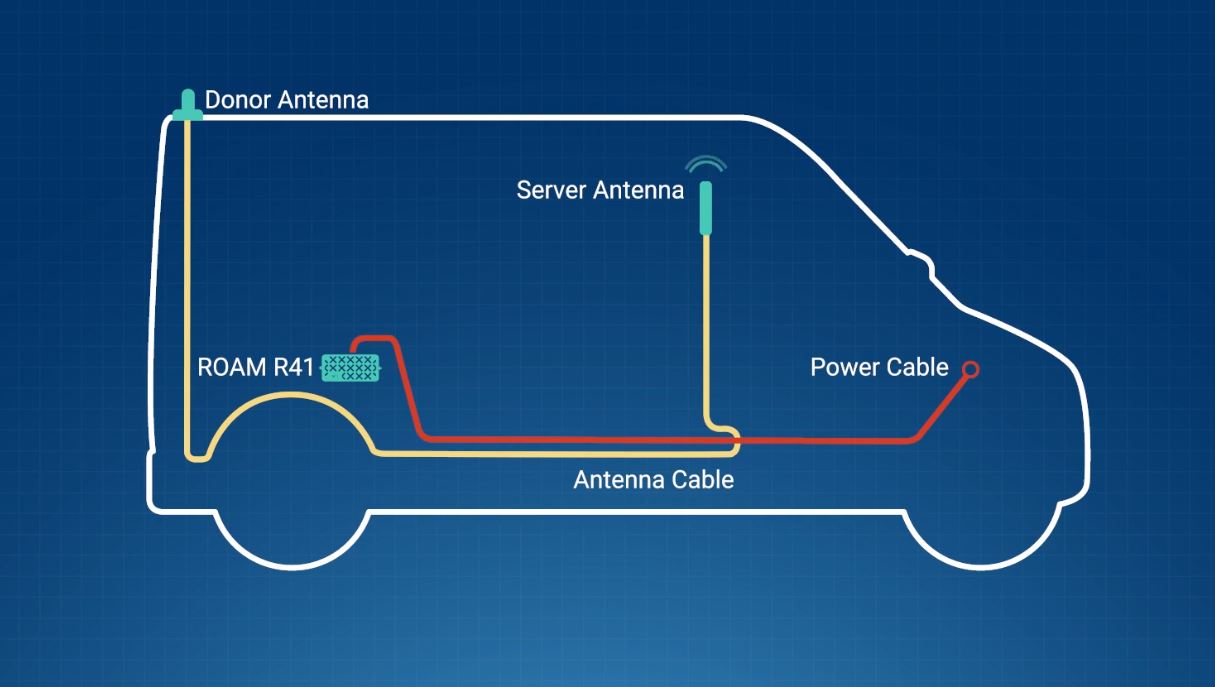 Before diving into the installation process, it’s important to ensure you have everything you need and understand the setup requirements. Here are the steps to follow:
Before diving into the installation process, it’s important to ensure you have everything you need and understand the setup requirements. Here are the steps to follow:
1. Check Your Signal Strength
To determine the best location for your Cel fi R41, you’ll need to check the signal strength in your area. Most cell phones have a built-in signal strength indicator, typically represented by bars. Walk around your home or office and note the signal strength in different areas. This will help you find the optimal spot for your signal booster.
2. Gather the Components
The Celfi R41 kit typically includes the following components:
- The Cel-fi R41 signal booster unit
- The indoor antenna
- The outdoor antenna
- Coaxial cables
- Power supply
Ensure that you have all these components in your kit. If anything is missing, contact the manufacturer or seller to obtain the necessary parts.
3. Choose the Right Location
Selecting the right location for the outdoor antenna is critical to the booster’s performance. It should be mounted in an area with the strongest available signal. The outdoor antenna should be placed as high as possible and unobstructed by buildings or trees.
4. Install the Indoor Antenna
The indoor antenna should be placed in the area where you want to improve cell reception. Ideally, it should be mounted on the ceiling in the center of the coverage area for optimal signal distribution.
The Installation Process
With your pre-installation preparations complete, you can now proceed with setting up the Celfi Roam R41 signal booster.
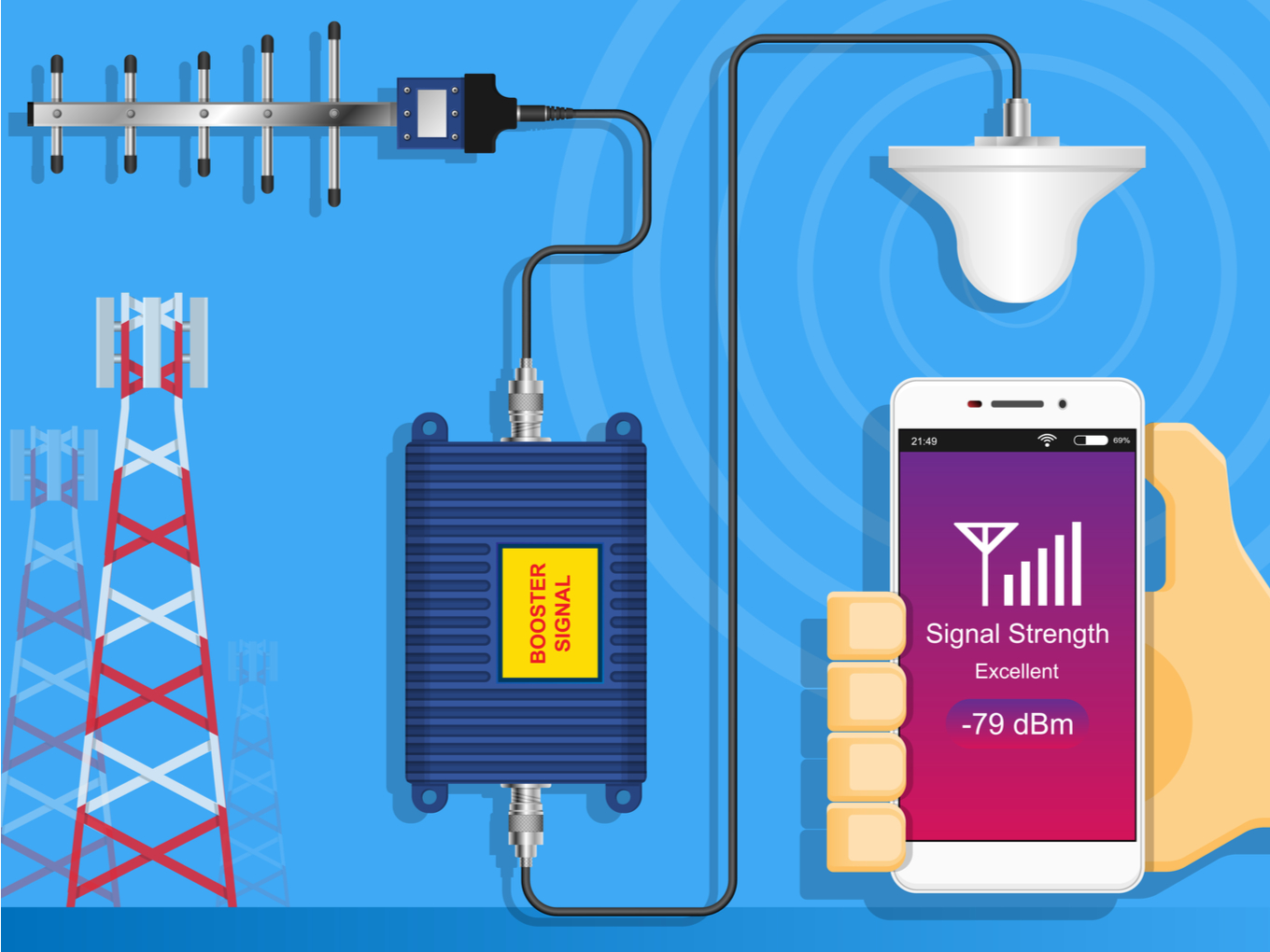
1. Mount the Outdoor Antenna
1.1. Find a suitable location for the outdoor antenna as described in the pre-installation preparation.
1.2. Mount the outdoor antenna securely, ensuring it is stable and elevated above any potential obstructions.
1.3. Connect the coaxial cable to the outdoor antenna and route it inside the building. Ensure a proper seal where the cable enters the building to prevent moisture from entering.
2. Install the Signal Booster Unit
2.1. Place the signal booster unit in a central location within your indoor space.
2.2. Connect the other end of the coaxial cable from the outdoor antenna to the signal booster unit’s “Outdoor” port.
2.3. Connect the indoor antenna to the “Indoor” port on the signal booster unit.
3. Connect the Power Supply
3.1. Plug the power supply into the signal booster unit.
3.2. Connect the power supply to an electrical outlet
4. Power On
Once all the connections are in place, power on the Celfi R41 signal booster. You should see the indicator lights on the unit, which will help you determine if it’s functioning correctly.
5. Signal Check
After powering on, wait a few minutes for the booster to stabilise and begin boosting your signal. Check your cell phone to see if the signal strength has improved. You may need to restart your phone or wait a little longer for the full effect.
6. Fine-Tuning
If you’re not satisfied with the signal strength in certain areas, you can make minor adjustments to the antenna placement. This may involve repositioning the indoor antenna for optimal coverage. Continue to monitor signal strength and make small adjustments until you achieve the desired performance.
Troubleshooting and Maintenance
 Once your Celfi R41 is up and running, you should enjoy improved cell signal and fewer connectivity issues. However, it’s essential to be aware of common troubleshooting and maintenance practices to ensure the continued reliability of your signal booster.
Once your Celfi R41 is up and running, you should enjoy improved cell signal and fewer connectivity issues. However, it’s essential to be aware of common troubleshooting and maintenance practices to ensure the continued reliability of your signal booster.
1. Troubleshooting
- If you experience any issues with your Cel-fi R41, such as loss of signal or interference, first check the connections to ensure everything is properly attached.
- Check for obstructions near the outdoor antenna, as new obstructions may have arisen since the initial installation.
- Ensure that the indoor antenna is well-placed and securely mounted. A loose or improperly positioned antenna can lead to suboptimal performance.
2. Maintenance
- Periodically inspect the coaxial cables for any signs of wear or damage. If you notice any issues, replace the affected cables.
- Keep the outdoor antenna clean and free of debris that may affect signal reception.
- It’s a good practice to power cycle the Celfi R41 occasionally to refresh the booster’s performance.
The Cel-fi R41 signal booster offers a reliable solution to improve your cell signal and ensure that you’re always connected when you need it most. By following this installation guide, you can set up your signal booster with ease, enhance your cell reception, and enjoy clear calls and faster data speeds. Remember that proper installation and occasional maintenance are essential to maintaining the booster’s performance. With the Celfi R41, you can stay connected in even the most challenging signal environments, making dropped calls and slow data speeds a thing of the past.
Buy Cel-Fi Roam R41 3G/4G/5G Mobile Signal Repeater Unit only

